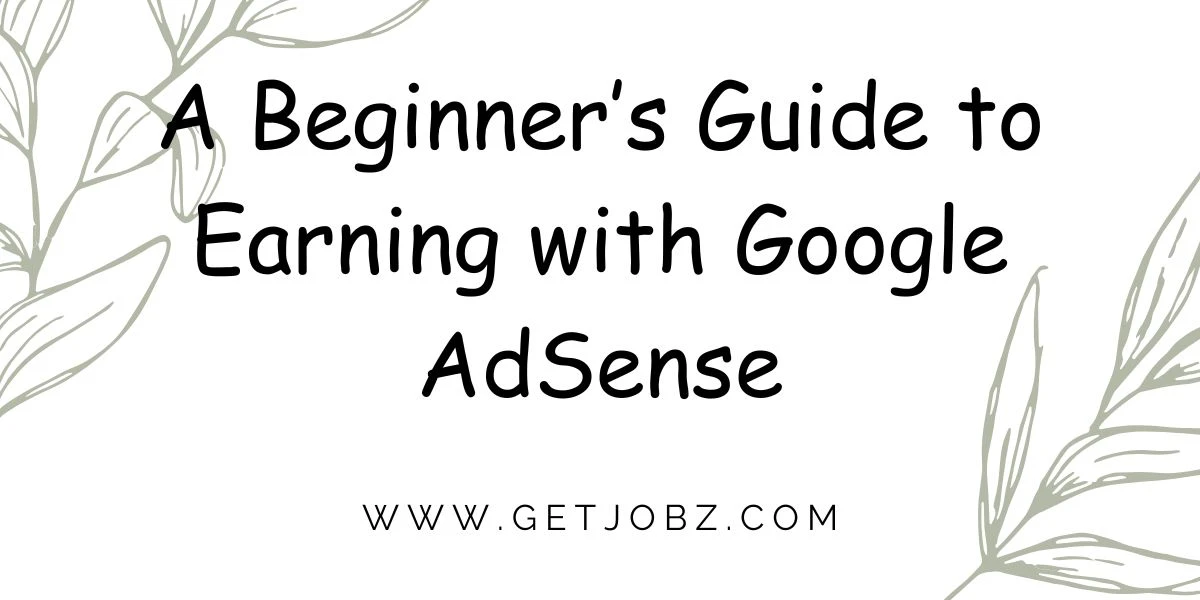Google AdSense is one of the most popular ways to earn money online by displaying ads on your website or blog. It’s a free program that allows website owners to earn revenue by placing targeted ads on their platforms. When users click on these ads, you earn a commission.
This guide will walk you through everything you need to know about getting started with Google AdSense, from setting up your account to maximizing your earnings. Whether you’re a complete beginner or someone looking to refine your skills, this article has you covered.
1. What is Google AdSense?
Overview of Google AdSense
Google AdSense is an advertising program run by Google that allows publishers in the Google Network to serve automatic, text, image, video, or interactive media advertisements, targeted to site content and audience.
How It Works
- Sign Up for AdSense: Website owners or bloggers apply to join the program.
- Ad Placement: Once approved, you place ads on your site using the AdSense code.
- Revenue Generation: You earn money whenever visitors view or click on these ads.
2. Why Choose Google AdSense?
Benefits of Using AdSense
- Free to Use: AdSense is completely free to join and use.
- Passive Income: Earn while you sleep as ads are automated.
- Global Reach: Access advertisers and audiences worldwide.
- Flexible Ad Formats: Choose from various ad types to suit your site.
Who Can Use AdSense?
Anyone who owns a website, blog, or YouTube channel with quality content that adheres to Google’s policies can apply. It’s suitable for bloggers, small business owners, or even large media companies.
3. Getting Started with AdSense
Creating a Google Account
To get started, you need a Google account. If you already use Gmail or YouTube, you likely have one.
- Go to Google Account Creation Page.
- Fill in your details and follow the prompts.
Setting Up Your AdSense Account
- Visit the Google AdSense website.
- Click “Get Started.”
- Enter your website URL and details.
- Submit for review.
Understanding Eligibility Criteria
- Original Content: Your site must have unique, valuable content.
- Traffic: While there’s no minimum traffic requirement, more traffic improves approval chances.
- Policy Compliance: Your site must follow AdSense policies.
4. Types of Ads in AdSense
AdSense offers different types of ads to suit your website:
- Text Ads: Simple ads with clickable text.
- Display Ads: Visual banners that grab attention.
- Video Ads: Ads shown in video format, often on YouTube.
- Link Units: Contextual ads related to your content.
- In-Feed and In-Article Ads: Ads seamlessly integrated into your content layout.
5. Placing Ads on Your Website
Generating Ad Code
- Log in to your AdSense account.
- Navigate to “Ads” > “Ad Units.”
- Select the ad type and generate the code.
- Copy and paste the code into your website’s HTML.
Optimizing Ad Placement
- Place ads where users are likely to see them, such as above the fold.
- Avoid cluttering your site with too many ads.
AdSense Policies on Ad Placement
- Do not place ads near clickable elements to avoid accidental clicks.
- Ensure ads don’t obstruct your content.
6. AdSense Policies and Guidelines
AdSense has strict rules to ensure a fair and secure environment.
Content Policies
- Avoid prohibited content like adult material, piracy, or violence.
- Maintain a clean, user-friendly layout.
Invalid Clicks and Traffic
- Do not click on your ads or encourage others to do so.
- Avoid using bots or paid traffic schemes.
7. Maximizing Your AdSense Revenue
Choosing High-Paying Niches
Focus on niches like finance, technology, or health that attract high-paying advertisers.
Improving Traffic Quality
- Publish high-quality, SEO-optimized content.
- Promote your site on social media.
Increasing Click-Through Rates (CTR)
- Use responsive ad formats.
- Place ads in strategic locations.
8. Tools to Monitor Performance
AdSense Dashboard Overview
The dashboard provides insights into earnings, clicks, and page views.
Analytics and Reporting Features
Track ad performance using tools like Google Analytics to optimize placements.
9. AdSense Payment System
Minimum Payout Threshold
You need to earn at least $100 to receive a payout.
Payment Methods
Choose from payment options like direct deposit, checks, or Western Union.
Tax Information
Submit your tax details to comply with local regulations.
10. Common Challenges and Solutions
Account Suspension
Ensure compliance with AdSense policies to avoid suspension.
Low Earnings
Focus on increasing traffic and optimizing ad placement.
Slow Traffic Growth
Invest in SEO and content marketing strategies.
11. Success Stories with AdSense
Real-Life Examples
Many bloggers and small businesses have turned AdSense into a steady income stream.
Lessons Learned
Consistency and adherence to policies are key to long-term success.
12. Frequently Asked Questions (FAQs)
What is Google AdSense?
It’s a program that allows website owners to earn money by displaying ads.
How do I sign up for AdSense?
Visit the AdSense website, create an account, and submit your site for approval.
How much can I earn with AdSense?
Earnings depend on traffic, niche, and ad placement.
What are AdSense policies?
AdSense requires compliance with rules regarding content and traffic.
Can I use AdSense on multiple websites?
Yes, after your first site is approved.
Why was my account suspended?
Suspensions often occur due to policy violations or invalid traffic.
13. Conclusion
Google AdSense is an excellent tool for earning passive income through online ads. By following the steps outlined in this guide and adhering to Google’s policies, you can build a sustainable revenue stream. Remember, patience and consistency are key to success.
Also Read: How to Make Money from the Sweatcoin App